
How to Change Your Display Name on Meesho
One of the top e-commerce platforms in India, Meesho makes it simple for individuals and small enterprises to launch an online store. Because it’s the first thing buyers see and serves as a representation of your brand’s identity, your store name is very important as a Meesho vendor. Here is a detailed tutorial to assist you if you want to modify the name of your store or display on Meesho.
Why Change Your Store Name?
Before diving into the process, let’s understand why you might want to change your store name:
- Rebranding: At time to align with new products, categories or a refined business vision we need to change our business name.
- Correcting Errors: Typos errors or to improve the readability of your business name.
- Better Branding: Having a more catchy, professional, or descriptive name helps all the time.
- Compliance Issues: Adjusting the name to meet policies or legal guidelines.
Steps for How to Change Your Display Name on Meesho
1. Log in to Your Meesho Seller Panel
- Visit the Meesho Supplier Panel at supplier.meesho.com or open the Meesho Supplier app.
- Enter your registered email ID or phone number along with your password to log in.
2. Navigate to Support
- Once logged in, locate the Support.
- The find the Account.
- From the available list of topics select I want to change my Display Name.
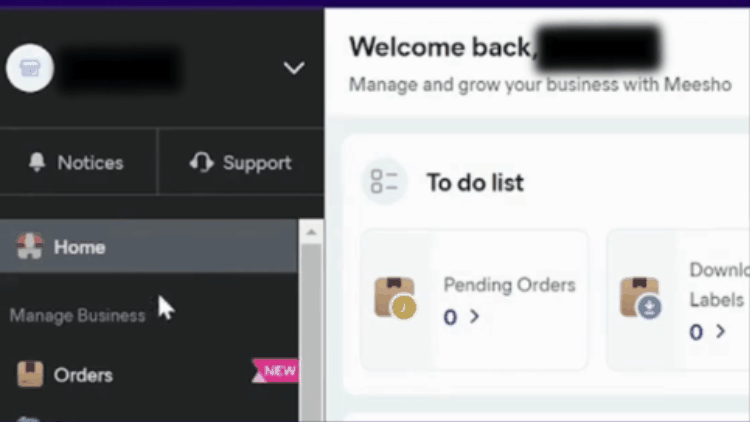
3. Raise a Ticket
- Upon selecting the option I want to change my Display Name.
- Locate the button to Raise a Ticket, It will be available in lower left corner.
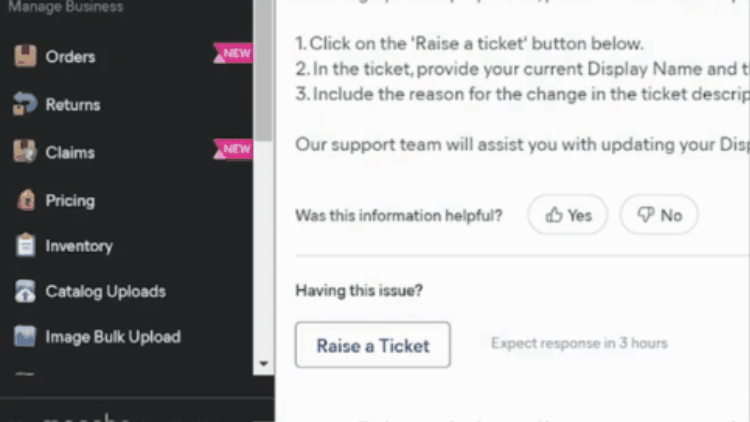
4. Fill the required details
Here you need to fille the form and provide the required details.
- Issue: This option will be selected already as I want to change my Display Name.
- New Display Name: Enter the new name you would like to use.
- Ensure the name is:
- Unique and reflects your brand.
- Compliant with Meesho’s policies (e.g., avoid offensive language or prohibited terms).
- Ensure the name is:
- Last 5 Digits of Pan Number: Provide the last 5 digits of Pan number already registered with Meesho.
- Description: Copy and paste the below message in the description box, Change the highlighted details applicable for you.
Hi Team,
I want to update my display name to [New name].
My old name was [Old name].
Please help on this.
Thanks,
[Your Name]
5. Callback Number
- This option is filled already with the contact number registered contact number. Verify if the number is correct.
6. Submit
- Verify all the details and click on Submit.
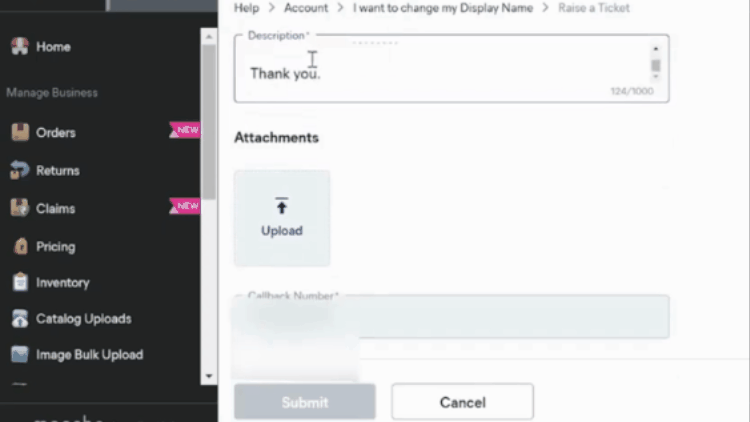
Tips for Choosing a Good Store Name
- Keep It Simple: Steer clear of names that are difficult to recall or that are too complex.
- Make It Relevant: Make sure the name accurately describes the goods you offer (for example, “Elegant Home Décor” for home furnishings).
- Be Professional: Pick a name that conveys legitimacy and trust.
- Use Keywords: To increase visibility, incorporate searchable terms related to your niche.
Common FAQs for How to Change Your Display Name on Meesho
1. Can I change my store name multiple times?
Yes, but frequent changes might confuse your customers. It’s best to choose a name you’ll stick with for a long time.
2. Are there restrictions on store names?
Yes, Meesho prohibits offensive, misleading, or copyrighted terms in store names. Make sure your name complies with these rules.
3. Will changing my store name affect my sales or reviews?
No, your sales history and customer reviews will remain intact. However, it’s a good idea to inform loyal customers of the change to maintain trust.
4. Can I change my store name from the Meesho app?
Yes, the process is similar on both the app and the web platform.
Hope this article is helpful for your, please share it with your friends so they also know How to Change Your Display Name on Meesho.
I am Vishal Jaiswal, the founder of VAN Digital Marketing and Media. With a passion for helping businesses thrive in the digital landscape, I specialize in crafting innovative marketing strategies that connect brands with their audiences. My journey in digital marketing has equipped me with a diverse skill set, from SEO and social media management to content creation and analytics. I believe in the power of creativity and data-driven insights to drive success. When I am not working, you can find me exploring the latest trends in technology or sharing my knowledge with aspiring marketers.